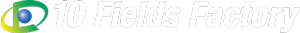List of Functions
Introduction of recommended functions
Multilingual display

Easy Order also supports English. Even if the staff does not speak English, you can order and check out smoothly. In addition, you can see pictures on all menus, and the menu introduction can be displayed in English, so foreign customers can order with confidence.
Order from your smartphone
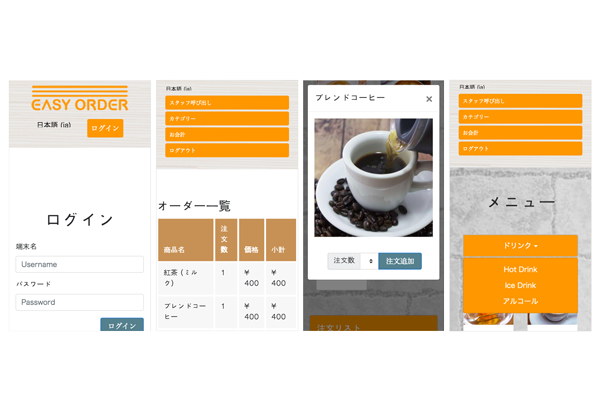
If you log in with your smartphone, you can place an order from your own smartphone without having to put your tablet at each table. Membership registration is easy, and customer information obtained through membership registration can be used for store management.
Compatible with kitchen printers

When the customer confirms the order, the order form can be automatically printed from the kitchen printer.
Sorting orders

On the order list page of the staff site, you can sort the orders by [table “” not found /]
. It makes it easier to make decisions such as making the same material in bulk or offering it from an order that has passed the time.
. It makes it easier to make decisions such as making the same material in bulk or offering it from an order that has passed the time.
Show / Hide Orders

On the order list page of the staff site, you can show / hide the ordered products for each category in the menu. For example, the drink clerk can only display drink orders.
Setting display time for each menu
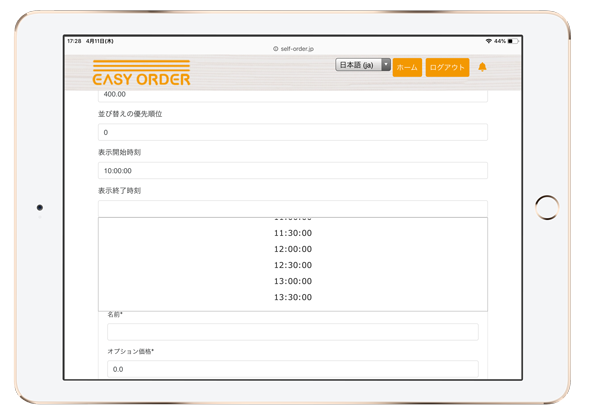
You can set the display time for each menu. It can be used for lunch-only menus and happy hours.
Multilingual display

Easy Order also supports English. Even if the staff does not speak English, you can order and check out smoothly. In addition, you can see pictures on all menus, and the menu introduction can be displayed in English, so foreign customers can order with confidence.
Order from your smartphone
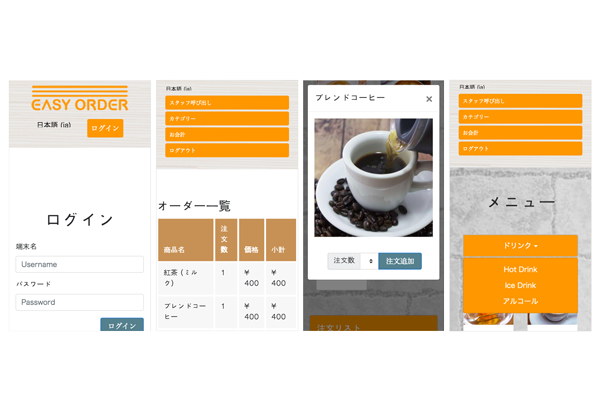
If you log in with your smartphone, you can place an order from your own smartphone without having to put your tablet at each table. Membership registration is easy, and customer information obtained through membership registration can be used for store management.
Compatible with kitchen printers

When the customer confirms the order, the order form can be automatically printed from the kitchen printer.
Sorting orders

On the order list page of the staff site, you can sort the orders by [table “” not found /]
. It makes it easier to make decisions such as making the same material in bulk or offering it from an order that has passed the time.
. It makes it easier to make decisions such as making the same material in bulk or offering it from an order that has passed the time.
Show / Hide Orders

On the order list page of the staff site, you can show / hide the ordered products for each category in the menu. For example, the drink clerk can only display drink orders.
Setting display time for each menu
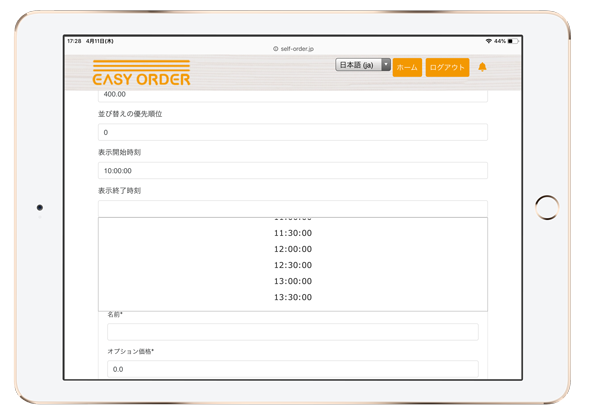
You can set the display time for each menu. It can be used for lunch-only menus and happy hours.
Multilingual display

Easy Order also supports English. Even if the staff does not speak English, you can order and check out smoothly. In addition, you can see pictures on all menus, and the menu introduction can be displayed in English, so foreign customers can order with confidence.
Order from your smartphone
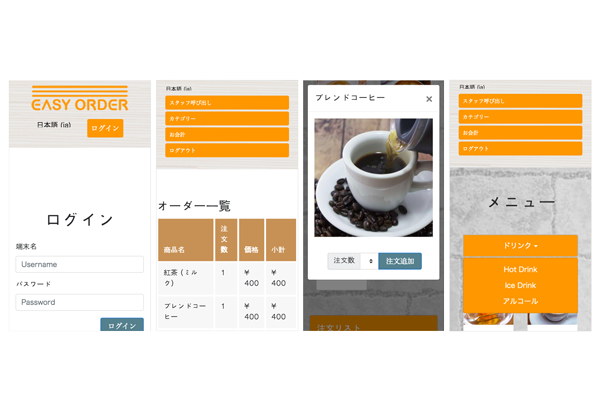
If you log in with your smartphone, you can place an order from your own smartphone without having to put your tablet at each table. Membership registration is easy, and customer information obtained through membership registration can be used for store management.
Compatible with kitchen printers

When the customer confirms the order, the order form can be automatically printed from the kitchen printer.
Sorting orders

On the order list page of the staff site, you can sort the orders by [table “” not found /]
. It makes it easier to make decisions such as making the same material in bulk or offering it from an order that has passed the time.
. It makes it easier to make decisions such as making the same material in bulk or offering it from an order that has passed the time.
Show / Hide Orders

On the order list page of the staff site, you can show / hide the ordered products for each category in the menu. For example, the drink clerk can only display drink orders.
Setting display time for each menu
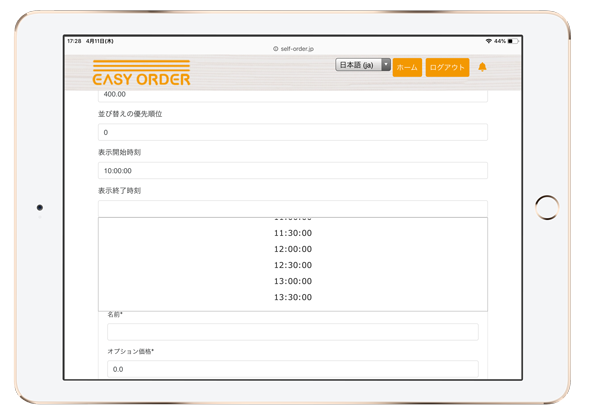
You can set the display time for each menu. It can be used for lunch-only menus and happy hours.
Lots of other useful features!
Functions for store owners Functions for store staff Customer features
Introduction of functions for store owners
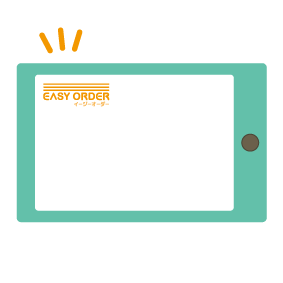
Store logo registration
You can register the store logo. The registered logo will always be displayed in the upper left corner of the Easy Order screen, and will also be printed on receipts and receipts.
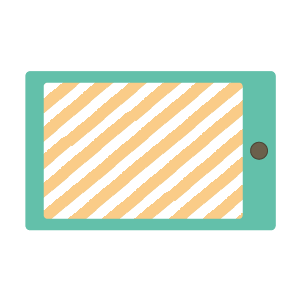
Background registration
You can freely set the background image of the screen you order. Please use the background that matches the atmosphere of the store.

Payment method registration
You can register the payment methods supported by the store. The payment method will be displayed on your payment screen and you can select your preferred payment method.
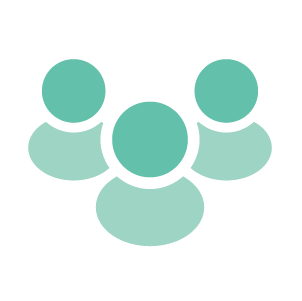
Staff registration
You can set a login ID and password for each staff member. You can also print the registered staff name on the receipt.

Floor registration
If your store has multiple floors, you can display them separately. The staff can immediately know which floor the order is from.
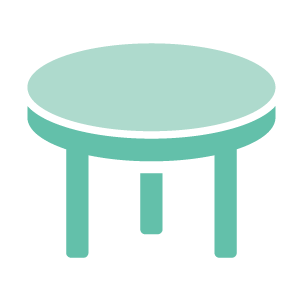
Table registration
You can edit the table name according to how you call it in the store. The staff can immediately know where the order is from.

Menu registration
You can add or modify menus on the store site at any time. You can save the time and money that you used to rely on.
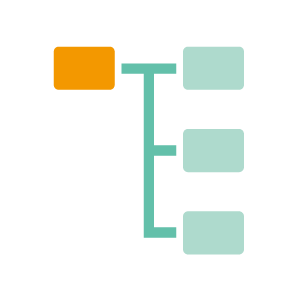
Main menu category management
You can register the main categories such as snacks, drinks, and sweets, and divide the menu into categories.
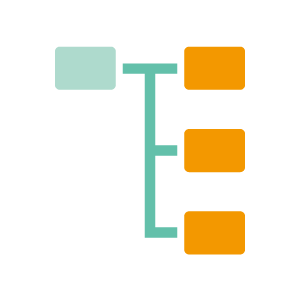
Submenu category management
You can register detailed categories such as alcohol and soft drinks in drinks and categorize the menu.
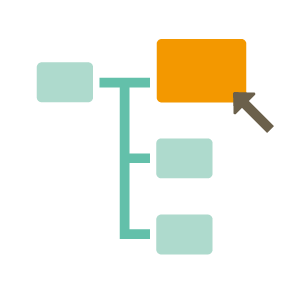
Individual menu management
You can register individual menus with photos. By registering attractive images, you can aim to increase the order rate.
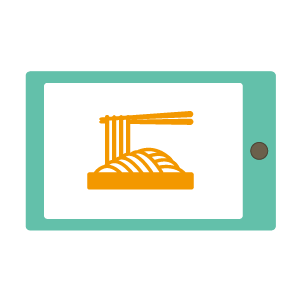
Display menu photos
Images can be placed on all menus. By posting photos, you can increase your "worrisome!" Menu and increase the unit price per customer.
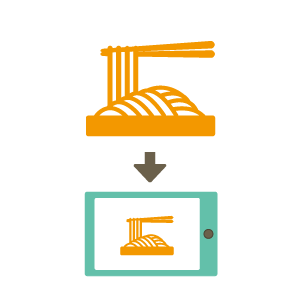
Automatic editing of menu images
The registered menu photo is automatically edited to a certain size and displayed. There is no need to change the size of the photograph you take.
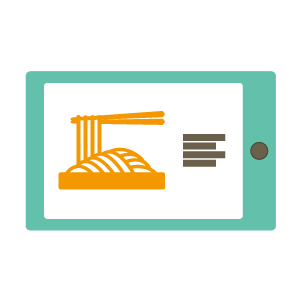
Menu explanation display
You can enter in the remarks column the particulars and menu explanations that cannot be conveyed by photos alone.
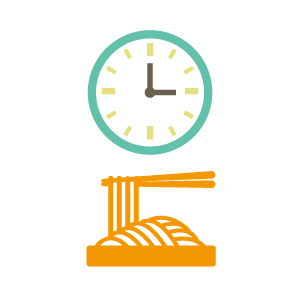
Setting display time for each menu
You can set the display time for each menu. Lunch-only menus and happy hour are also available.
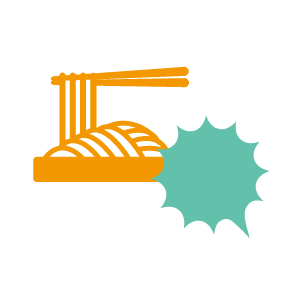
Sales Promotion
You can display a pop next to the menu image. It is useful for sales promotion such as "Limited time offer" and "Recommended by store manager".

Add menu options
You can set menu options. You can make detailed orders such as whether you need lemon or milk for black tea, whether yakitori is sauce or salt.

Store management
If you have the internet, you can check the sales status of all the stores that you manage at any time and place.
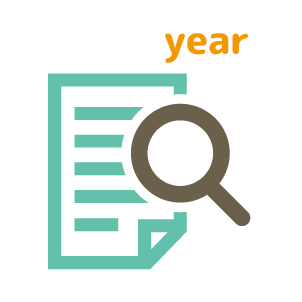
Annual report
You can view the report at any time. Since all past data can be viewed, year-on-year calculations can be performed and management strategies can be formulated efficiently.

Monthly report
Administrators can view reports anytime and anywhere on the Internet and formulate business strategies. Since you can browse all past data, you can calculate month-on-month and efficiently formulate a management strategy.
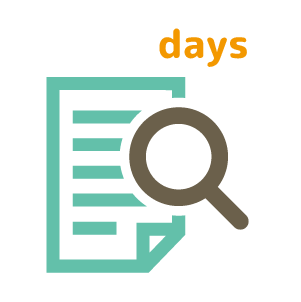
Daily report
Administrators can view reports anytime and anywhere on the Internet and formulate business strategies. You can also browse all past data.
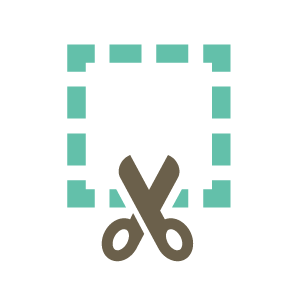
Report deletion function
If you place an order in the test or make a mistake, you can only delete the order history.

Receipt reissue
The administrator can reissue the receipt from the daily report. You can rest assured if you lose your receipt.

Receipt reissue
The administrator can reissue the receipt from the daily report. It is safe even if you lose your receipt.

Notification of notification message
When the latest new features are added or changed, the store site will be notified so that you can take advantage of the latest features immediately.
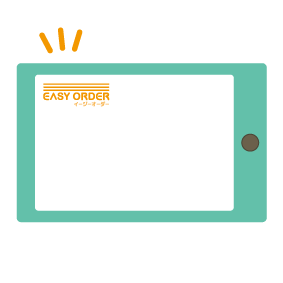
Store logo registration
You can register the store logo. The registered logo will always be displayed in the upper left corner of the Easy Order screen, and will also be printed on receipts and receipts.
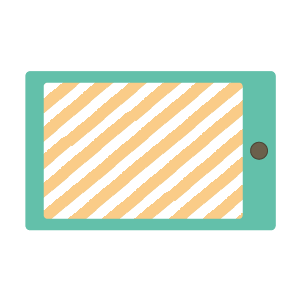
Background registration
You can freely set the background image of the screen you order. Please use the background that matches the atmosphere of the store.

Payment method registration
You can register the payment methods supported by the store. The payment method will be displayed on your payment screen and you can select your preferred payment method.
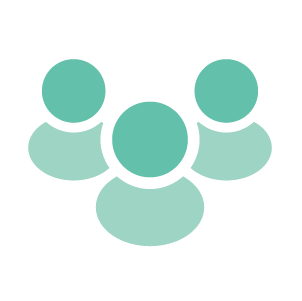
Staff registration
You can set a login ID and password for each staff member. You can also print the registered staff name on the receipt.

Floor registration
If your store has multiple floors, you can display them separately. The staff can immediately know which floor the order is from.
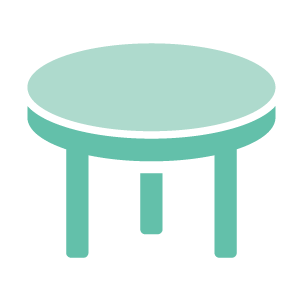
Table registration
You can edit the table name according to how you call it in the store. The staff can immediately know where the order is from.

Menu registration
You can add or modify menus on the store site at any time. You can save the time and money that you used to rely on.
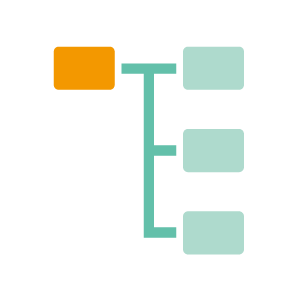
Main menu category management
You can register the main categories such as snacks, drinks, and sweets, and divide the menu into categories.
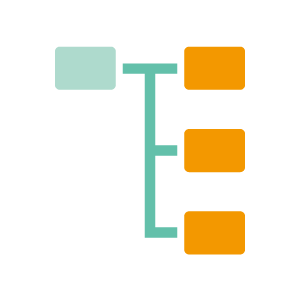
Submenu category management
You can register detailed categories such as alcohol and soft drinks in drinks and categorize the menu.
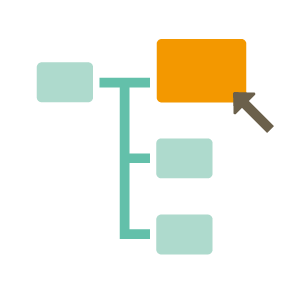
Individual menu management
You can register individual menus with photos. By registering attractive images, you can aim to increase the order rate.
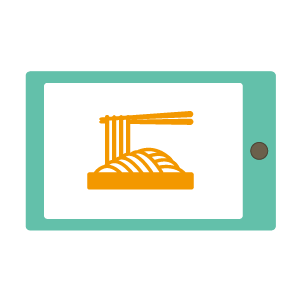
Display menu photos
Images can be placed on all menus. By posting photos, you can increase your "worrisome!" Menu and increase the unit price per customer.
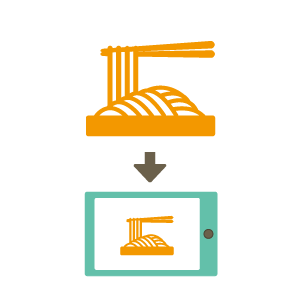
Automatic editing of menu images
The registered menu photo is automatically edited to a certain size and displayed. There is no need to change the size of the photograph you take.
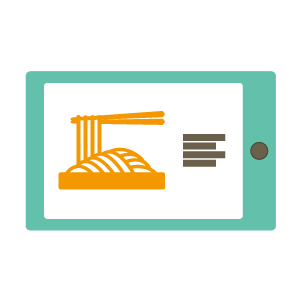
Menu explanation display
You can enter in the remarks column the particulars and menu explanations that cannot be conveyed by photos alone.
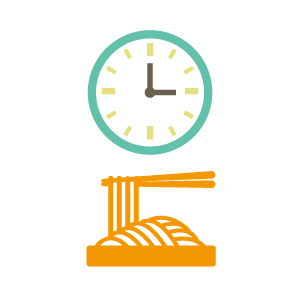
Setting display time for each menu
You can set the display time for each menu. Lunch-only menus and happy hour are also available.
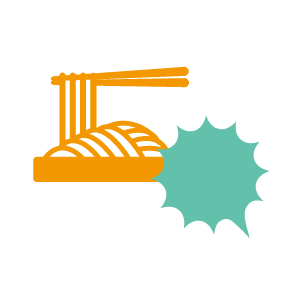
Sales Promotion
You can display a pop next to the menu image. It is useful for sales promotion such as "Limited time offer" and "Recommended by store manager".

Add menu options
You can set menu options. You can make detailed orders such as whether you need lemon or milk for black tea, whether yakitori is sauce or salt.

Store management
If you have the internet, you can check the sales status of all the stores that you manage at any time and place.
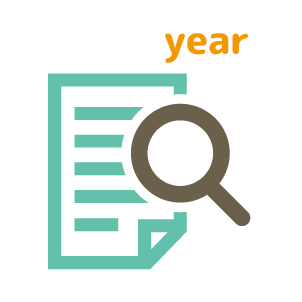
Annual report
You can view the report at any time. Since all past data can be viewed, year-on-year calculations can be performed and management strategies can be formulated efficiently.

Monthly report
Administrators can view reports anytime and anywhere on the Internet and formulate business strategies. Since you can browse all past data, you can calculate month-on-month and efficiently formulate a management strategy.
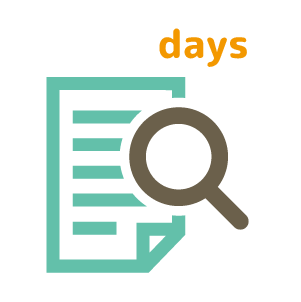
Daily report
Administrators can view reports anytime and anywhere on the Internet and formulate business strategies. You can also browse all past data.
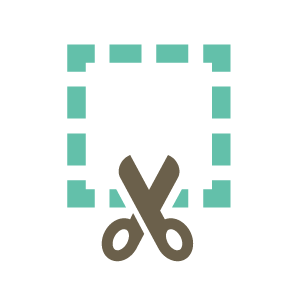
Report deletion function
If you place an order in the test or make a mistake, you can only delete the order history.

Receipt reissue
The administrator can reissue the receipt from the daily report. You can rest assured if you lose your receipt.

Receipt reissue
The administrator can reissue the receipt from the daily report. It is safe even if you lose your receipt.

Notification of notification message
When the latest new features are added or changed, the store site will be notified so that you can take advantage of the latest features immediately.
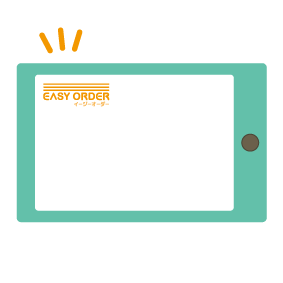
Store logo registration
You can register the store logo. The registered logo will always be displayed in the upper left corner of the Easy Order screen, and will also be printed on receipts and receipts.
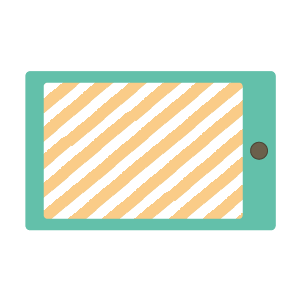
Background registration
You can freely set the background image of the screen you order. Please use the background that matches the atmosphere of the store.

Payment method registration
You can register the payment methods supported by the store. The payment method will be displayed on your payment screen and you can select your preferred payment method.
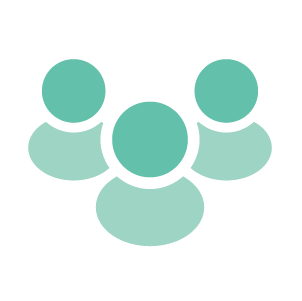
Staff registration
You can set a login ID and password for each staff member. You can also print the registered staff name on the receipt.

Floor registration
If your store has multiple floors, you can display them separately. The staff can immediately know which floor the order is from.
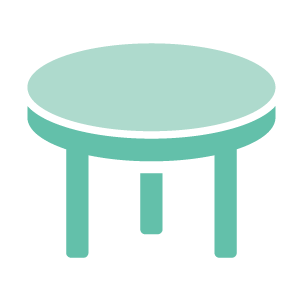
Table registration
You can edit the table name according to how you call it in the store. The staff can immediately know where the order is from.

Menu registration
You can add or modify menus on the store site at any time. You can save the time and money that you used to rely on.
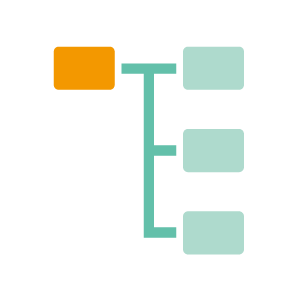
Main menu category management
You can register the main categories such as snacks, drinks, and sweets, and divide the menu into categories.
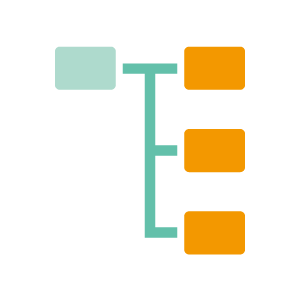
Submenu category management
You can register detailed categories such as alcohol and soft drinks in drinks and categorize the menu.
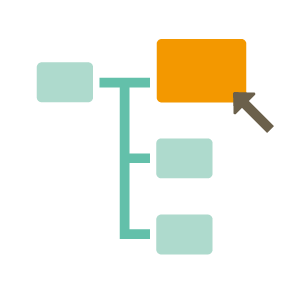
Individual menu management
You can register individual menus with photos. By registering attractive images, you can aim to increase the order rate.
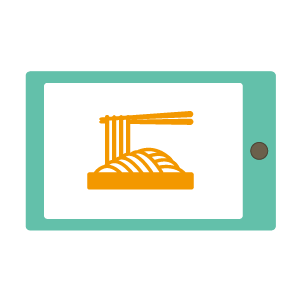
Display menu photos
Images can be placed on all menus. By posting photos, you can increase your "worrisome!" Menu and increase the unit price per customer.
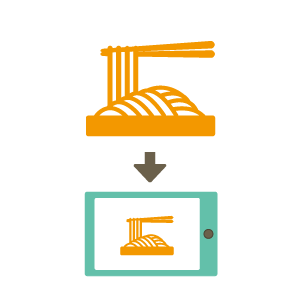
Automatic editing of menu images
The registered menu photo is automatically edited to a certain size and displayed. There is no need to change the size of the photograph you take.
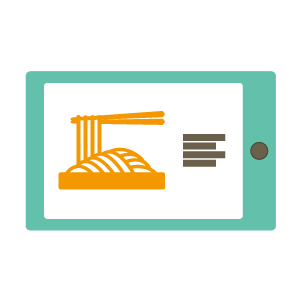
Menu explanation display
You can enter in the remarks column the particulars and menu explanations that cannot be conveyed by photos alone.
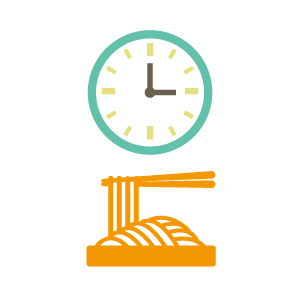
Setting display time for each menu
You can set the display time for each menu. Lunch-only menus and happy hour are also available.
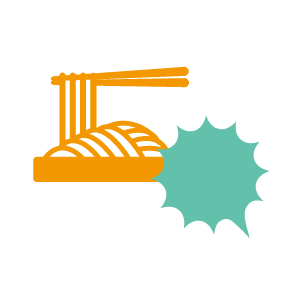
Sales Promotion
You can display a pop next to the menu image. It is useful for sales promotion such as "Limited time offer" and "Recommended by store manager".

Add menu options
You can set menu options. You can make detailed orders such as whether you need lemon or milk for black tea, whether yakitori is sauce or salt.

Store management
If you have the internet, you can check the sales status of all the stores that you manage at any time and place.
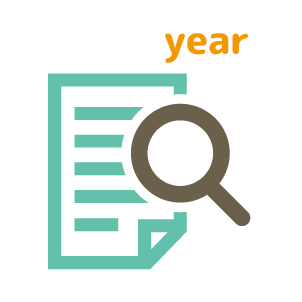
Annual report
You can view the report at any time. Since all past data can be viewed, year-on-year calculations can be performed and management strategies can be formulated efficiently.

Monthly report
Administrators can view reports anytime and anywhere on the Internet and formulate business strategies. Since you can browse all past data, you can calculate month-on-month and efficiently formulate a management strategy.
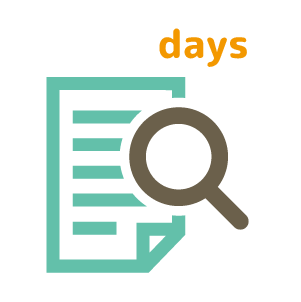
Daily report
Administrators can view reports anytime and anywhere on the Internet and formulate business strategies. You can also browse all past data.
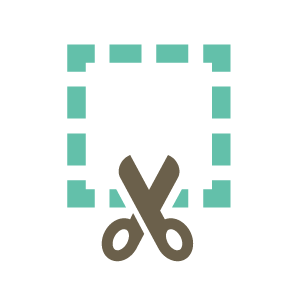
Report deletion function
If you place an order in the test or make a mistake, you can only delete the order history.

Receipt reissue
The administrator can reissue the receipt from the daily report. You can rest assured if you lose your receipt.

Receipt reissue
The administrator can reissue the receipt from the daily report. It is safe even if you lose your receipt.

Notification of notification message
When the latest new features are added or changed, the store site will be notified so that you can take advantage of the latest features immediately.
Introduction of functions for store staff

Customer registration
You can also order from your own smartphone. Please use it for customer analysis so that we can provide better service to our customers.
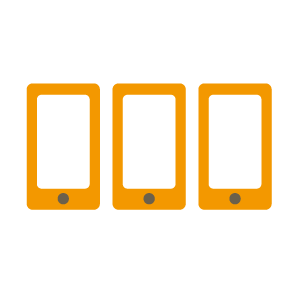
Customer registration
You can register the customer's terminal prepared at the store.
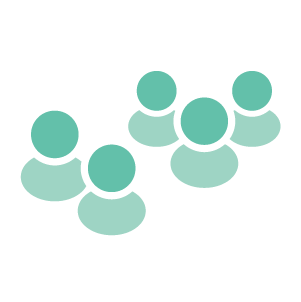
Number of visitors count
You can register how many people have visited each table. Both the number of visitors and the number of groups visiting the store remain as data in the report.
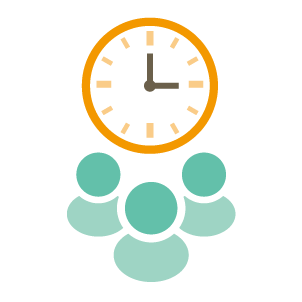
Visit time record
The time when the customer visited the store is recorded. You can analyze how many people visited the store at what time.
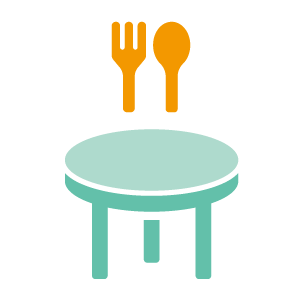
Table order confirmation
You can check the menu you ordered for each table. It is divided into [Preparing / Canceling / Provided].
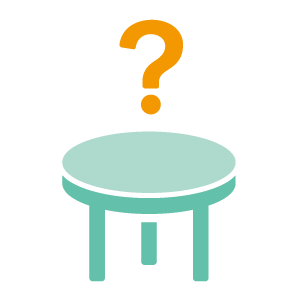
Check table status
You can check the status of each table, such as in use, vacant seats, and waiting for checkout. Even if there are multiple floors, we can guide customers smoothly.

Order confirmation
You can check the order list from the staff site. Even in the kitchen, you can always keep track of what the hall is like now.

Check order status
It is color-coded as [new order / cooking / completed / provided], making it easy to communicate between the kitchen and the hall.
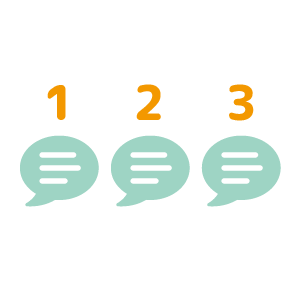
Order sort
You can sort the order details from the order list with a single click, such as [table “” not found /]
.
.
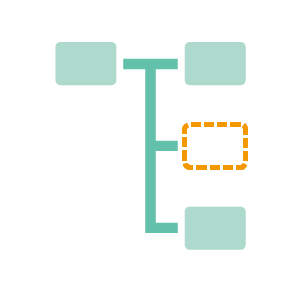
Show / Hide
On the order list page, you can choose to show / hide by menu category. You can display only the content you want to check.
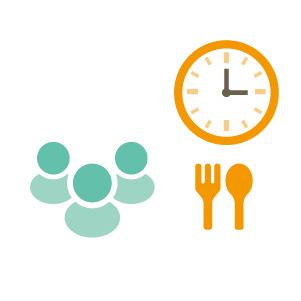
Record order time
The time when the customer placed the order is displayed. If it takes too long to provide, you can give priority to making it.

Change / modify order
Cancellations and quantity changes of orders can be processed from the staff site. You can also check the cooking status of the ordered dishes.
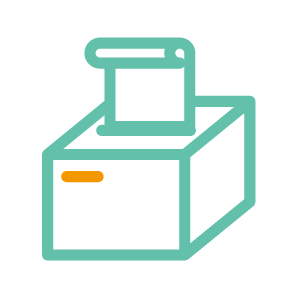
Compatible with kitchen printer
When a customer places an order, the kitchen printer can automatically display an order list.
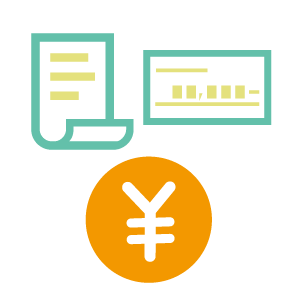
Cash register function
With the POS cash register function, you can calculate the total amount and print the receipt and receipt.

Printing receipts / receipts
At the cashier, you can issue receipts and receipts if you have a tablet and a receipt printer.
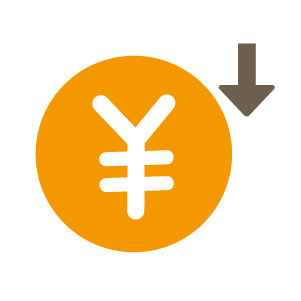
Discount function
If you have a discount on a store coupon, you can print a receipt for the discounted amount. The discounted price is also displayed.

Notification sound
When a staff call, new order, or checkout request is pressed, different notification sounds will sound on the staff terminal.

Staff notification
A message will be displayed on the staff site when a staff call / checkout request is pressed.

Customer registration
You can also order from your own smartphone. Please use it for customer analysis so that we can provide better service to our customers.
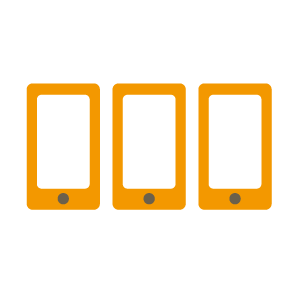
Customer registration
You can register the customer's terminal prepared at the store.
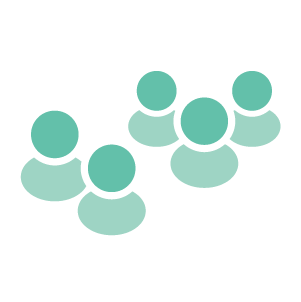
Number of visitors count
You can register how many people have visited each table. Both the number of visitors and the number of groups visiting the store remain as data in the report.
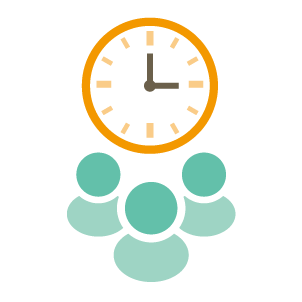
Visit time record
The time when the customer visited the store is recorded. You can analyze how many people visited the store at what time.
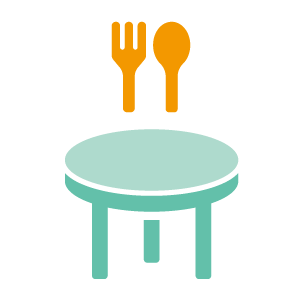
Table order confirmation
You can check the menu you ordered for each table. It is divided into [Preparing / Canceling / Provided].
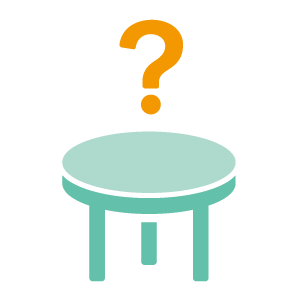
Check table status
You can check the status of each table, such as in use, vacant seats, and waiting for checkout. Even if there are multiple floors, we can guide customers smoothly.

Order confirmation
You can check the order list from the staff site. Even in the kitchen, you can always keep track of what the hall is like now.

Check order status
It is color-coded as [new order / cooking / completed / provided], making it easy to communicate between the kitchen and the hall.
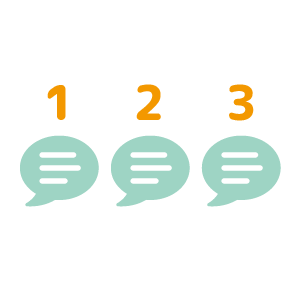
Order sort
You can sort the order details from the order list with a single click, such as [table “” not found /]
.
.
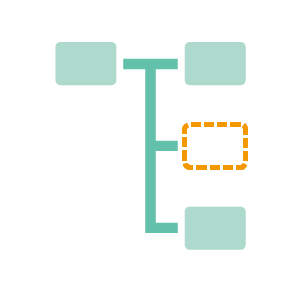
Show / Hide
On the order list page, you can choose to show / hide by menu category. You can display only the content you want to check.
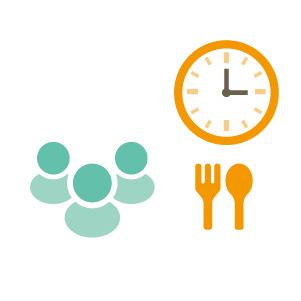
Record order time
The time when the customer placed the order is displayed. If it takes too long to provide, you can give priority to making it.

Change / modify order
Cancellations and quantity changes of orders can be processed from the staff site. You can also check the cooking status of the ordered dishes.
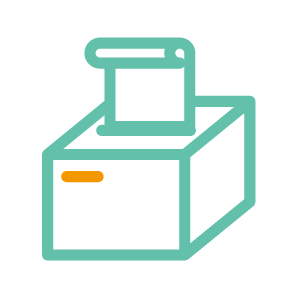
Compatible with kitchen printer
When a customer places an order, the kitchen printer can automatically display an order list.
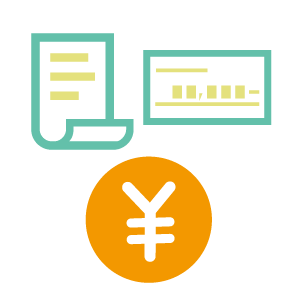
Cash register function
With the POS cash register function, you can calculate the total amount and print the receipt and receipt.

Printing receipts / receipts
At the cashier, you can issue receipts and receipts if you have a tablet and a receipt printer.
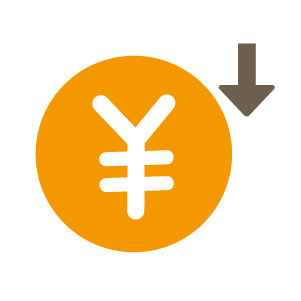
Discount function
If you have a discount on a store coupon, you can print a receipt for the discounted amount. The discounted price is also displayed.

Notification sound
When a staff call, new order, or checkout request is pressed, different notification sounds will sound on the staff terminal.

Staff notification
A message will be displayed on the staff site when a staff call / checkout request is pressed.

Customer registration
You can also order from your own smartphone. Please use it for customer analysis so that we can provide better service to our customers.
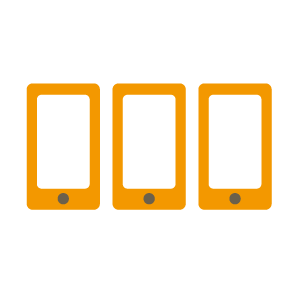
Customer registration
You can register the customer's terminal prepared at the store.
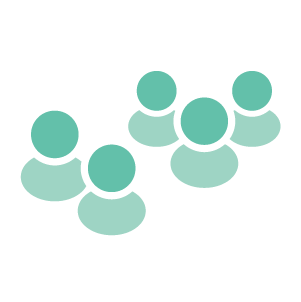
Number of visitors count
You can register how many people have visited each table. Both the number of visitors and the number of groups visiting the store remain as data in the report.
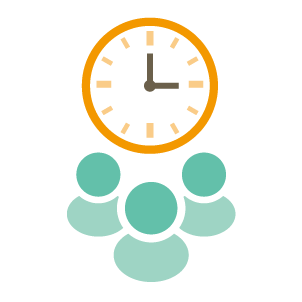
Visit time record
The time when the customer visited the store is recorded. You can analyze how many people visited the store at what time.
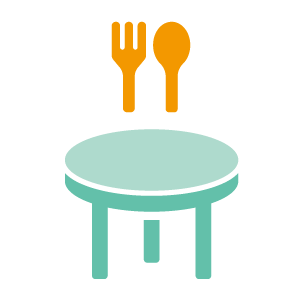
Table order confirmation
You can check the menu you ordered for each table. It is divided into [Preparing / Canceling / Provided].
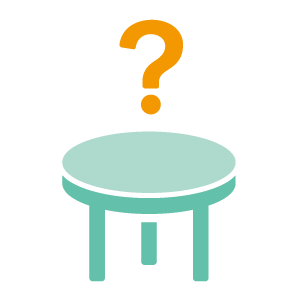
Check table status
You can check the status of each table, such as in use, vacant seats, and waiting for checkout. Even if there are multiple floors, we can guide customers smoothly.

Order confirmation
You can check the order list from the staff site. Even in the kitchen, you can always keep track of what the hall is like now.

Check order status
It is color-coded as [new order / cooking / completed / provided], making it easy to communicate between the kitchen and the hall.
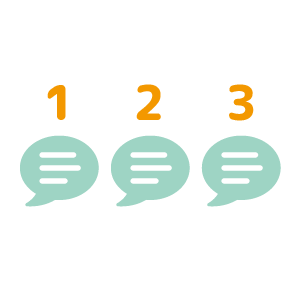
Order sort
You can sort the order details from the order list with a single click, such as [table “” not found /]
.
.
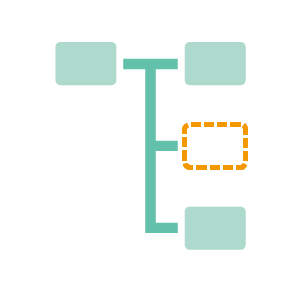
Show / Hide
On the order list page, you can choose to show / hide by menu category. You can display only the content you want to check.
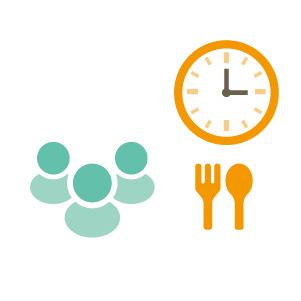
Record order time
The time when the customer placed the order is displayed. If it takes too long to provide, you can give priority to making it.

Change / modify order
Cancellations and quantity changes of orders can be processed from the staff site. You can also check the cooking status of the ordered dishes.
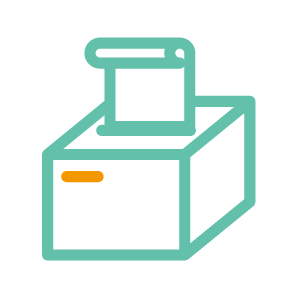
Compatible with kitchen printer
When a customer places an order, the kitchen printer can automatically display an order list.
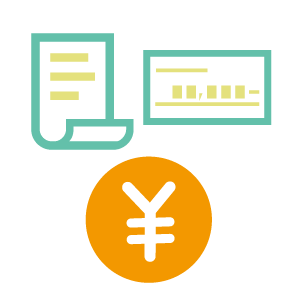
Cash register function
With the POS cash register function, you can calculate the total amount and print the receipt and receipt.

Printing receipts / receipts
At the cashier, you can issue receipts and receipts if you have a tablet and a receipt printer.
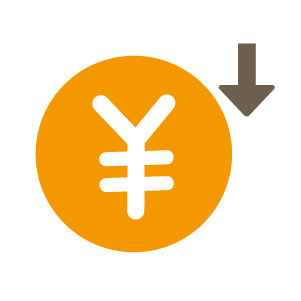
Discount function
If you have a discount on a store coupon, you can print a receipt for the discounted amount. The discounted price is also displayed.

Notification sound
When a staff call, new order, or checkout request is pressed, different notification sounds will sound on the staff terminal.

Staff notification
A message will be displayed on the staff site when a staff call / checkout request is pressed.
Introduction of functions for customers
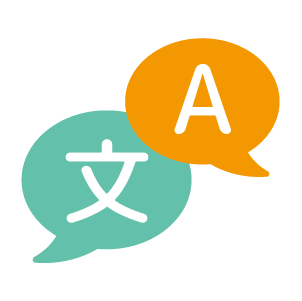
Multilingual display
It also supports English display. You can see all the menu photos and the introductory text can be displayed in English, so you can order with confidence.

Staff call
You can call staff with just one click. The staff terminal also shows which table the call is from.
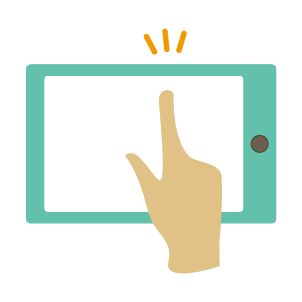
Check order history and accounting
You can check the ordered menu and checkout details at any time by clicking the checkout button at the top of the screen.

Accounting request
Simply click the checkout button and select a payment method and a message will be sent to the staff terminal.

Split bill function
The checkout screen also has a split billing function. You can make payments with multiple people smartly without having to calculate in front of the cash register.

Cart order
The menu you select is displayed on the right side of the screen, and you can confirm what you have selected and how many you have selected before confirming your order.
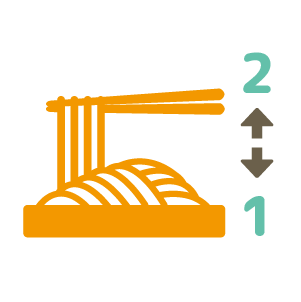
Number selection
You can increase or decrease the number of items ordered in the menu.

Order from your smartphone
You can also order from your own smartphone without having to put a tablet on each table.
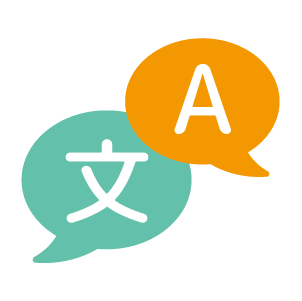
Multilingual display
It also supports English display. You can see all the menu photos and the introductory text can be displayed in English, so you can order with confidence.

Staff call
You can call staff with just one click. The staff terminal also shows which table the call is from.
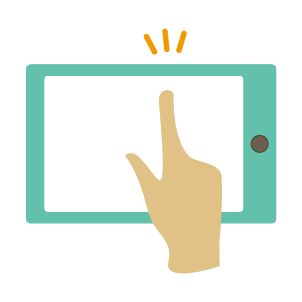
Check order history and accounting
You can check the ordered menu and checkout details at any time by clicking the checkout button at the top of the screen.

Accounting request
Simply click the checkout button and select a payment method and a message will be sent to the staff terminal.

Split bill function
The checkout screen also has a split billing function. You can make payments with multiple people smartly without having to calculate in front of the cash register.

Cart order
The menu you select is displayed on the right side of the screen, and you can confirm what you have selected and how many you have selected before confirming your order.
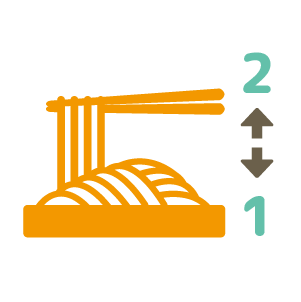
Number selection
You can increase or decrease the number of items ordered in the menu.

Order from your smartphone
You can also order from your own smartphone without having to put a tablet on each table.
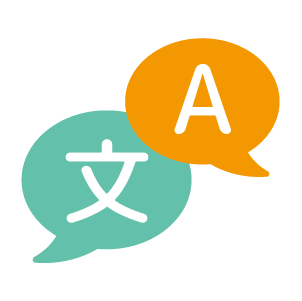
Multilingual display
It also supports English display. You can see all the menu photos and the introductory text can be displayed in English, so you can order with confidence.

Staff call
You can call staff with just one click. The staff terminal also shows which table the call is from.
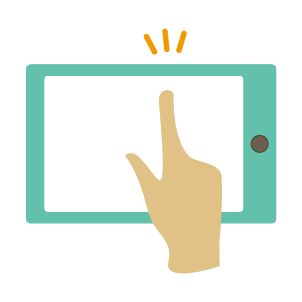
Check order history and accounting
You can check the ordered menu and checkout details at any time by clicking the checkout button at the top of the screen.

Accounting request
Simply click the checkout button and select a payment method and a message will be sent to the staff terminal.

Split bill function
The checkout screen also has a split billing function. You can make payments with multiple people smartly without having to calculate in front of the cash register.

Cart order
The menu you select is displayed on the right side of the screen, and you can confirm what you have selected and how many you have selected before confirming your order.
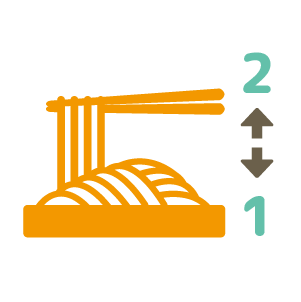
Number selection
You can increase or decrease the number of items ordered in the menu.

Order from your smartphone
You can also order from your own smartphone without having to put a tablet on each table.
これだけ機能があるのに使用料月額5,000円!
まずは無料でEASY ORDERをお試しください!